我们在做wordpress网站的时候,常常会新增不同的文章类型来拓展网站的功能。
今天给大家分享如何调用自定义文章类型的相关文章。
只需要在自定义文章类型的文章页调用下面代码就可以实现功能:
<?php
// 获取自定义文章类型的分类项目
$custom_taxterms = wp_get_object_terms( $post->ID,'product-category', array('fields' => 'ids') );
// 参数
$args = array(
'post_type' => 'product',// 文章类型
'post_status' => 'publish',
'posts_per_page' => 12, // 文章数量
'orderby' => 'rand', // 随机排序
'tax_query' => array(
array(
'taxonomy' => 'product-category', // 分类法
'field' => 'id',
'terms' => $custom_taxterms
)
),
'post__not_in' => array ($post->ID), // 排除当前文章
);
$related_items = new WP_Query( $args );
// 查询循环
if ($related_items->have_posts()) :
echo '';
while ( $related_items->have_posts() ) : $related_items->the_post();
$url = wp_get_attachment_url( get_post_thumbnail_id($post->ID) );
?>
<li class="amazingcarousel-item">
<div class="amazingcarousel-item-container">
<div class="amazingcarousel-image">
<a href="<?php the_permalink();?>" title="Multi Station" class="" ><img src="<?php echo $url ;?>" alt="Multi Station" width="240" height="180"/></a></div>
<div class="amazingcarousel-title"><a rel="external" href="<?php the_permalink();?>"><?php the_title(); ?></a></div></div>
</li>
<?php
endwhile;
echo '</ul>';
endif;
// 重置文章数据
wp_reset_postdata();
?> 只需要替换上面的文章类型和分类法即可,调用数目自己修改。
显示效果如下:
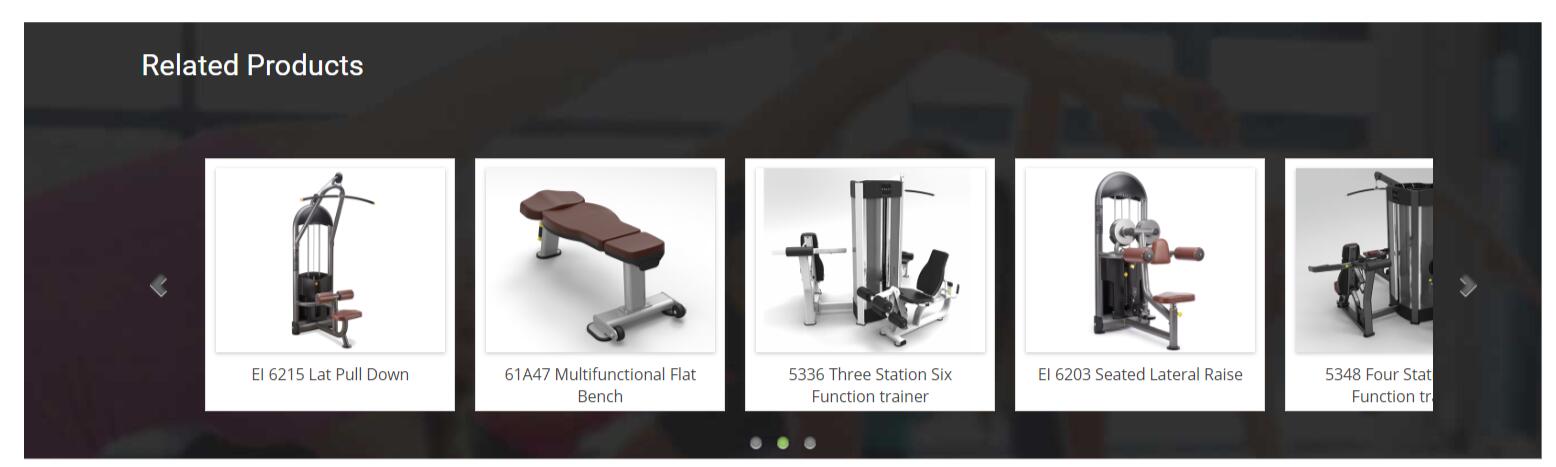
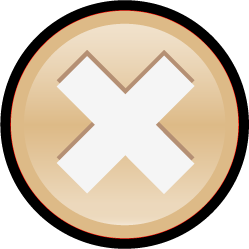


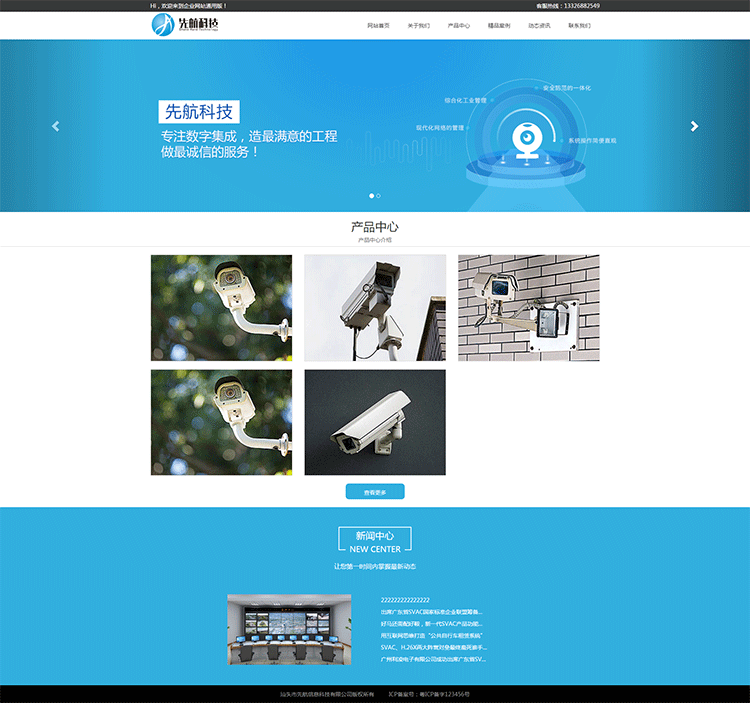
 湘公网安备 43021102000177号
湘公网安备 43021102000177号