我们在做wordpress网站的时候常常需要调用子分类的数据和列表,
通过下面代码就可以实现:
<?php
global $cat;
$cats = get_categories(array(
'child_of' => 18,
'parent' => $cat,
'hide_empty' => 0
));
$c = get_category($cat);
if(empty($cats)){
?>
<?php if (have_posts()) : while (have_posts()) : the_post(); ?>
<?php endwhile; ?>
<?php else: ?>
<?php endif; ?>
<?php ?>
<?php
}else{
$i=1;
foreach($cats as $the_cat){
$posts = get_posts(array(
'category' => $the_cat->cat_ID,
'numberposts' => 10,
));
if (function_exists('z_taxonomy_image_url'))
echo z_taxonomy_image_url();
if(!empty($posts)){
echo '
<section class="step-sections">
<div class="mml-container">
<div class="step-img-wrap">
<img src="'.z_taxonomy_image_url( $the_cat->term_id ).'">
</div>
<div class="step-detail-wrap">
<h2 class="step-title"><span>'.$i.'</span>'.$the_cat->name.'</h2>
<p>'.$the_cat->description.'</p>
<ul class="slider-control">';
foreach($posts as $post){
$full_image_url = wp_get_attachment_image_src( get_post_thumbnail_id($post->ID), 'full');
echo '<li><i class="icon-right-dir"></i>'.$post->post_title.'</li>';
}
echo '
</ul>
</div>
</div>
</section>';
$i++;
}
}
}
?> 里面用到的子分类缩略图的调用需要用到插件:Categories Images
分类id和调用文章数量 直接修改数字就可以了。
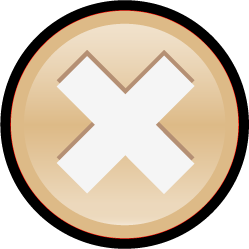


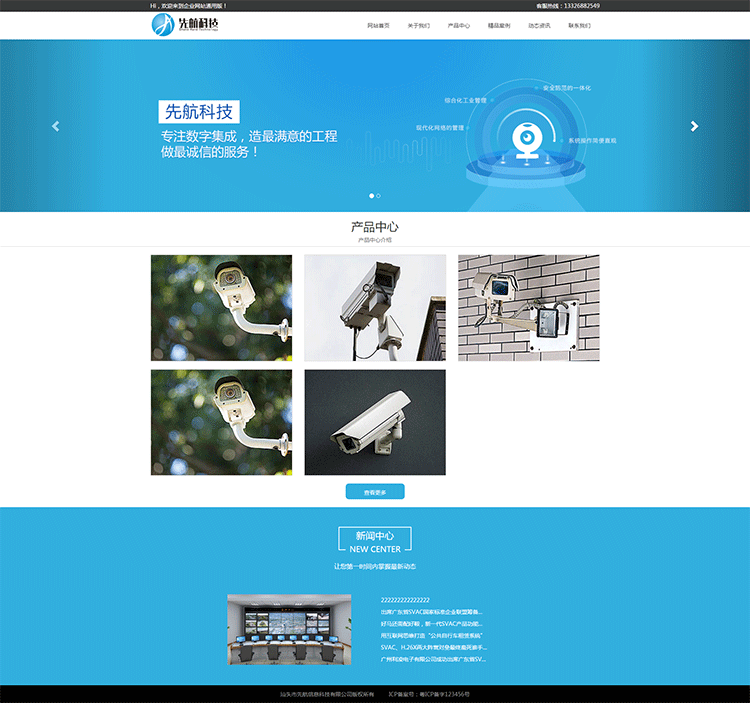
 湘公网安备 43021102000177号
湘公网安备 43021102000177号